Using VoiceThread to Discuss Infographics
This is a guest post by educator and VoiceThreader, Samantha Stelz.
Is VoiceThread a tool that can be used in the primary grades? Is VoiceThread easy to learn for students who are not as familiar with technology?
The answer to those questions is…yes! VoiceThread is an excellent 21st century learning tool that students can use in a variety of ways across grade levels. When talking with other teachers from different counties and states across the US about how I utilize VoiceThread and other technology programs in the classroom, they often cannot believe that my students are ‘only’ second graders. As a second grade teacher, some believe that such a program might be too difficult to facilitate at the primary grade level. On the contrary, our kiddos are much faster at adapting to and learning these tools than we are—even if we do not want to admit it. Technology is a large part of this generation. Going forward, teachers must embrace technology programs such as VoiceThread and similar programs to prepare students for the future.
One of my favorite ways of using VoiceThread is for shared learning discussions when students share their ideas with each other. Recently, I utilized VoiceThread in place of a “marker talk” (a marker talk is where students share their thoughts and ideas with others by letting their marker do the talking). The lesson was centered on exploring and discussing infographics.

We’ve done marker talks before, but in the past, I often needed to remind students to read everyone’s response. The students were engaged during the marker talk, but not as much as they could be. With VoiceThread, my students were enthusiastically asking me if they could listen/read/ watch everyone’s response, because they were so engaged and interested in seeing what their peers had to say. On VoiceThread, students were also able to comment to each other’s responses to give each other feedback and to tell their peer if they agreed/disagreed with their peer and why.
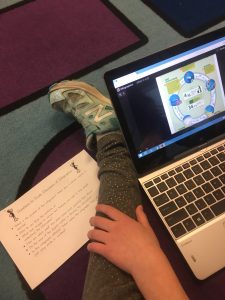
The reason I stated “listen/read/watch” is for the fact that VoiceThread allows for different forms of responses which gives the students choices. Students may videotape themselves giving their response, they may type out a response, or they may record their voice in response. By giving students these choices, they are already more engaged and more focused while learning. These options also allow for differentiation in meeting students’ individual needs.
VoiceThread is as easy for teachers as pressing two buttons: “create” and “upload.” You can easily upload and share your files with your students in a slide-show format. For the infographic lesson, I uploaded five different infographics that I wanted the students to discuss. I facilitated the lesson by posing the students with questions that they could discuss with one another about the infographics.

Similar to interpreting a piece of art, my students had to make their own meaning of the infographics and share their ideas with their peers. These questions included topics on: purpose, audience, text features, images, color scheme, power of colors, text, fonts used, and whether or not he/she thought the infographic was effective in meeting its’ purpose. By using VoiceThread for this lesson, my students were highly engaged and motivated in sharing and learning, the students took ownership over the discussion, and we were able to have a very comprehensive conversation.
I highly recommend using VoiceThread—no matter what the grade, subject, or the location of your school. Our kiddos get so much out of these learning experiences, and it is greatly preparing them for our tech-driven future.

About the author:
Samantha Stelz is a second grade teacher at Mays Chapel Elementary School, one of the BCPS Lighthouse Schools. She teaches because she is passionate about fostering creativity, innovation, and most importantly, motivation. You can follow her on Twitter at: @MsStelz.
