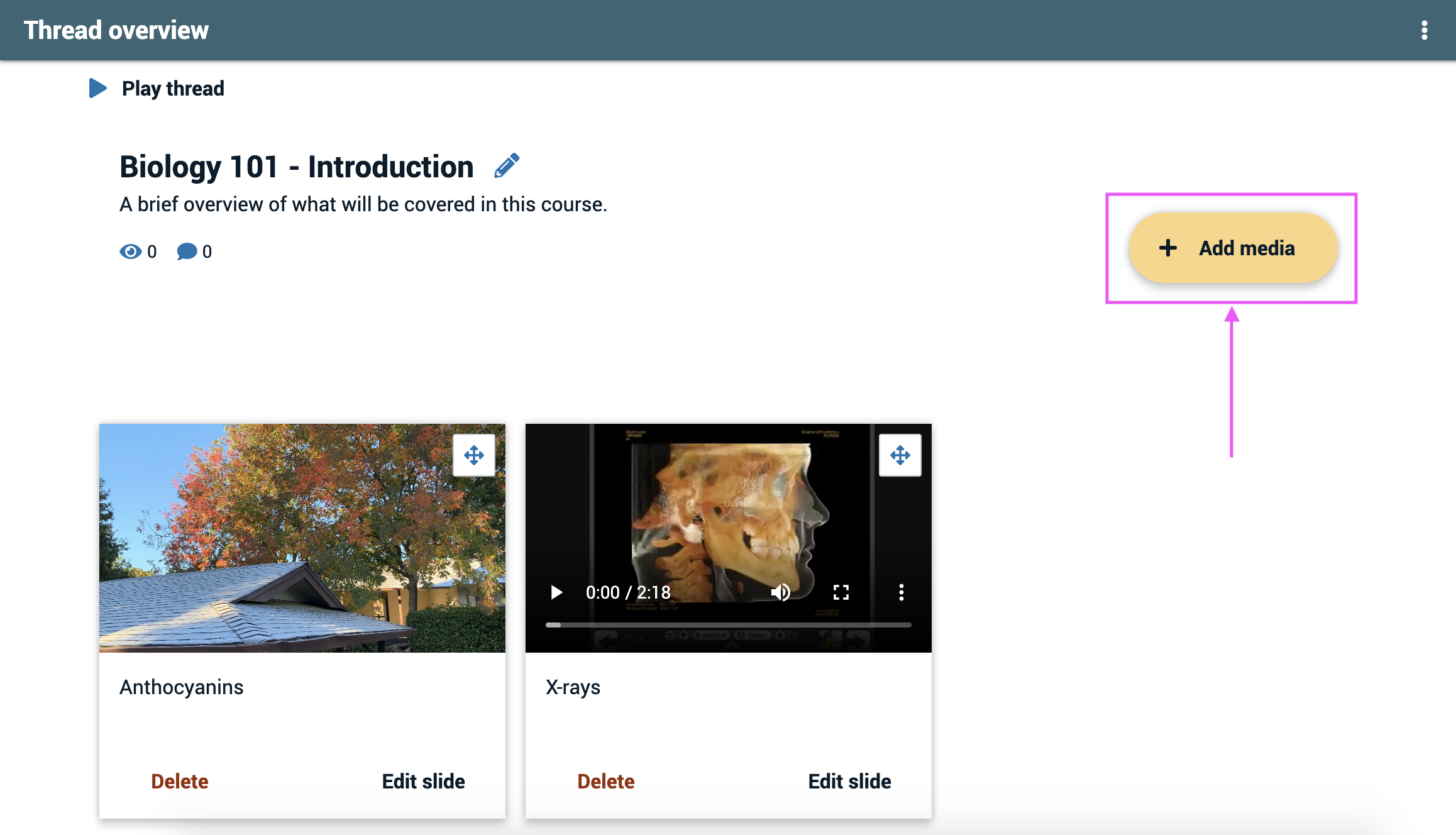Uploading files from your computer
First slide
Before you’ve added your first slide, the various media sources will be listed on the page immediately.
- Click the “Add from computer” button. This will open a file browser.
- Locate and select the file you want to upload.
- Wait for the upload progress bar at the bottom of the slide to complete.
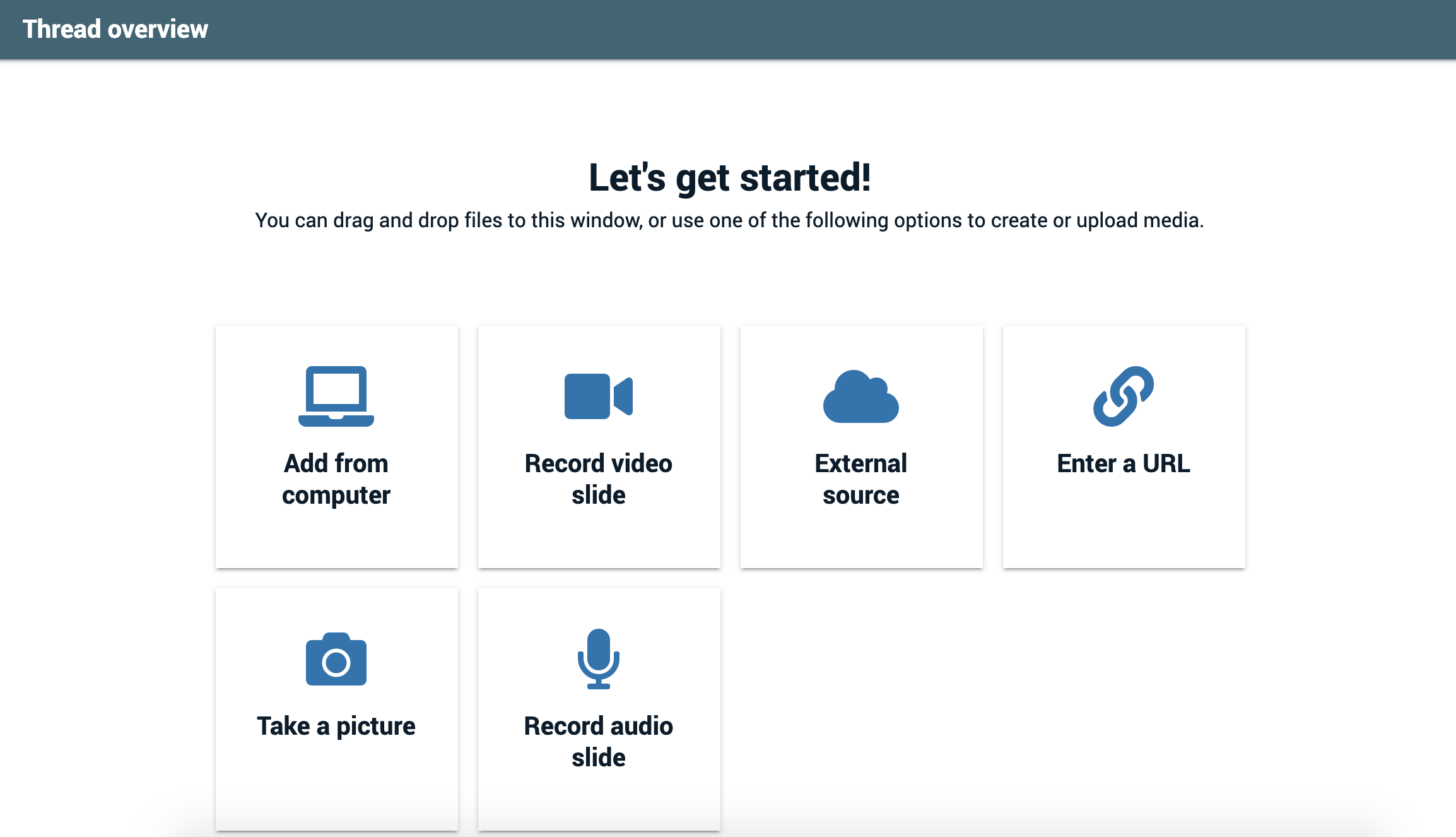
Additional slides
- Click the “Add media” button. This will open a dialog with the media sources listed.
- Click the “Add from computer” button. This will open a file browser.
- Locate and select the file you want to upload.
- Wait for the upload progress bar at the bottom of the slide to complete.